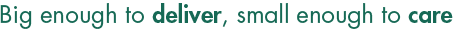Accessibility
As a responsible insurer, Groupama has developed for over 50 years a very active prevention policy aiming at anticipating risks to protect people and property.
The Group plays a leading role in public health and in 2004 the Group decided to get involved in Accessibility, with the aim of making the Group's websites accessible to the greatest number of people.
Accessible to all, no discrimination
This website has been designed, among other things, to be easily accessible to blind, visually impaired and physically handicapped persons.
Definition of Accessibility
"Put the Web and its services at everybody's service, whatever their hardware or software, their network infrastructure, their mother tongue, their culture, their geographical location, or their physical and mental abilities."
(Tim Berners-Lee, of the W. 3 C. and creator of the World Wide Web)
Numerous features
This website has numerous features that allow a very good legibility of its content:
- Pages are organized to be functional, even if your browser does not support "Javascript".
- Font sizes are modifiable; they can be enlarged or reduced thanks options available on your visual browser.
- An alternative text is specified for all images.
- It is possible to surf this site without using a mouse (see notably the keyboard shortcuts' list below).
- The site uses a style sheet layout (and not tables width=100%) to make sure the structure of the information is preserved
- The site uses an external style sheet for the user to substitute it for its own style sheet.
Access keys
- S - Skip navigation
- 1 - Home page
- 3 - Sitemap
- 8 - Terms and conditions
- 0 - Access Key details (this page)
With Windows (PC)
- Microsoft Internet Explorer 6 and above: press simultaneously "Alt" key and the shortcut key
- Mozilla, Firefox 2.0 and above: press simultaneously "Alt" key and the shortcut key
With Mac OSX (Macintosh):
Safari: press simultaneously "Control" key and "Enter" shortcut key
Enlarge/Reduce the text size
Each element of the site has a default size. The user has the possibility to change it using the dedicated function within each browser.
- Microsoft Internet Explorer: "Display" menu, then "Text Size"
- Firefox 2.0 and above: "Display" menu, then "Text Zoom"
Reading aid of attached documents
You will find in the site downloadable PDF documents.
If you do not have Acrobat Reader, you can download it from the Adobe website: Download Acrobat reader.
You can also transform PDF documents into classic HTML pages using the online conversion engine of Adobe; therefore you need to copy the link to the PDF file and paste it in the field provided.
This tool is available on the following address: The Online conversion tool of Adobe.
Note that according to the complexity of the PDF document, the conversion obtained can be more or less satisfactory.